Harper's 3 tips to surviving Facebook
Please note: This post was written some time ago (7 years ago). My perspectives, knowledge, and opinions may have evolved significantly since then. While the content might still offer valuable insights, I encourage readers to consider it in the context of its publication date.
I am not a huge fan of the Facebook suite of products†. Many times I have attempted to quit, only to be thwarted by the various warnings about deleting Facebook apps I admin and pages I own. I always forgot about how spidery the Facebook ecosystem is. I obviously don’t have it in me to cut ties with all of the various things I built long ago and the pages that I have created or admin. So.. what to do. Well. I did a few things that helped somewhat. Here they are:
Harper’s 3 tips for surviving Facebook
Obviously YMMV. This works for me - but it may not work for you.
Tip 1: Remove the mobile apps
This seems obvious, but apparently it isn’t. It is simple, though. Just delete the Facebook core apps from your phone.
The main thing this does is removes your phone from the notification-industrial complex. You are no longer going to be notified by things via your mobile device. You can still get at them - but at your own pace and time.
It also removes some large data trackers directly from your life.
I suppose you could accomplish the same by limiting permissions and notifications - but that is nuanced and typically a pain in the ass. Directly removing each app is a sure way to stop the tracking and notifications.
Extra Credit: Remove Instagram and Whatsapp (shudder)
Tip 2: Use a separate chrome profile for all your interactions with Facebook
This may be the best tip on here. I love it.
Basically - create a new chrome profile that only is used for Facebook. Here is a non terrible post about how to make a chrome profile (with some examples).
Basically you are creating a chrome container that just holds Facebook stuff. I use this to log into Facebook only.
I then customize the profile to be blue (so i know it is for Facebook) and have a few extensions that make Facebook better.
I then enable notifications - so if the profile is running, then i am notified of Facebook stuff. But I can always close it and no more notification-industrial complex.
In my “main” chrome profile, I make sure that i delete all my Facebook cookies. It creates a good separation between my normal browsing and Facebook.
The only downside is that you can’t easily log in with Facebook. Which isn’t a downside at all since you shouldn’t be logging in with Facebook.
Extra Credit: You can also do this with any site! Twitter, Work stuff, etc. Profiles are keen!
Tip 3: Unfollow 100% of your friends
This is the best tip ever. Seriously. It made Facebook interesting again. It is also somewhat simple to do.
This is the resulting newsfeed:
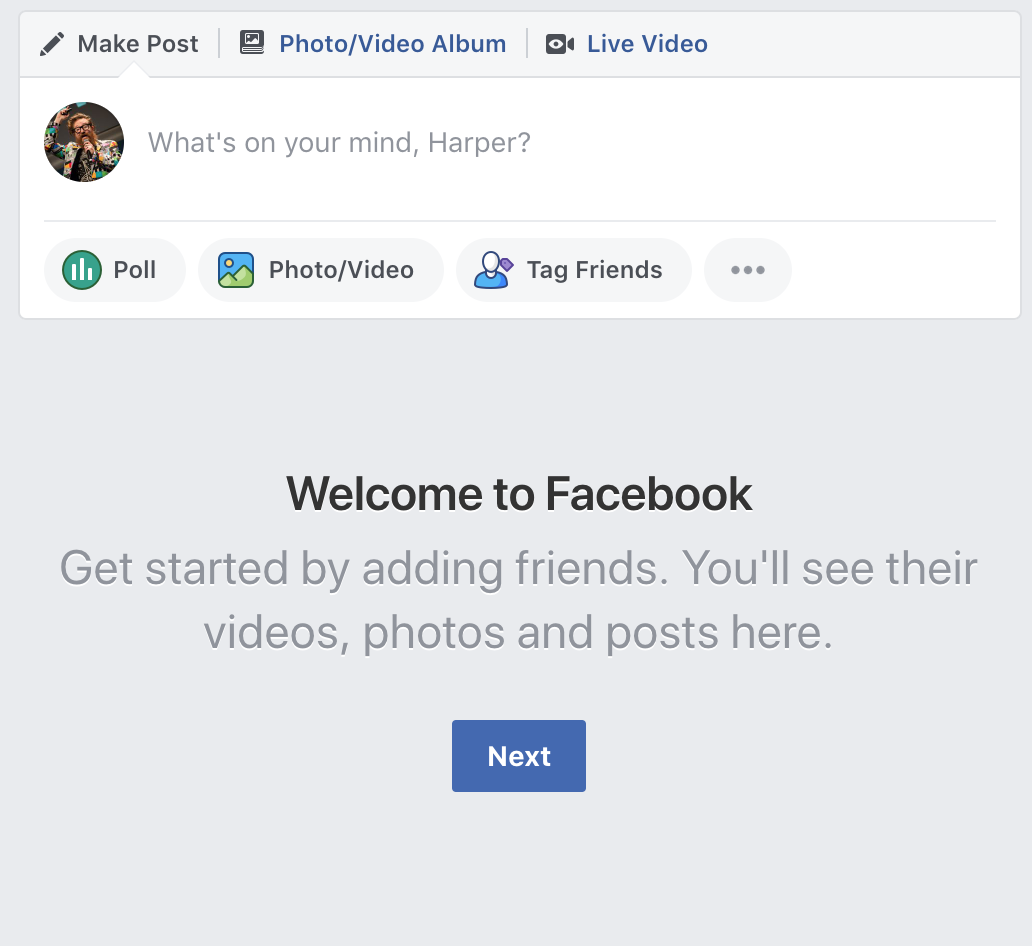
so empty. so blank.
The downside is that you don’t get an algorithmic newsfeed curated with things that Facebook wants you to see based on their model of your engagement and ad clicks. Wait! That isn’t a downside!
The actual downside is that you don’t see your friends. You actually have to go and search for them and interact with them directly - instead of having them be fed to you via algorithms.
This is perfect for me. It may not be perfect for you.
Another upside is that Facebook has no idea what to do with you when you don’t follow anyone. There are often errors. They often “forget settings” and sometimes you are following a bunch of people again. Facebook does a lot of work to make sure you are engaging - and this is a pretty sure fire way to step out of that loop.
Here is how to unfollow all your friends:
Click on the little triangle at the top right of your Facebook
looks like this:
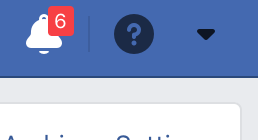
That will create a drop down and select: “News Feed Preferences”
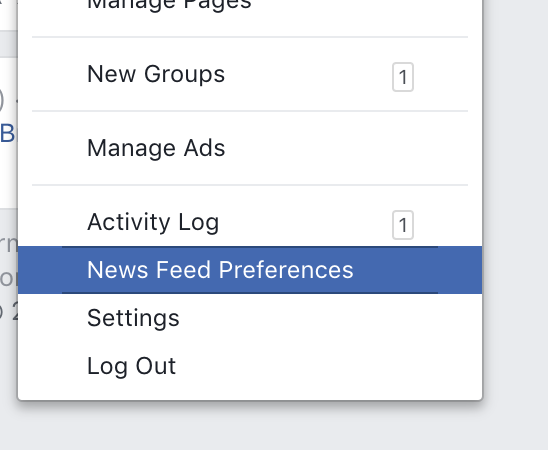
A pop up will appear! It looks like this:
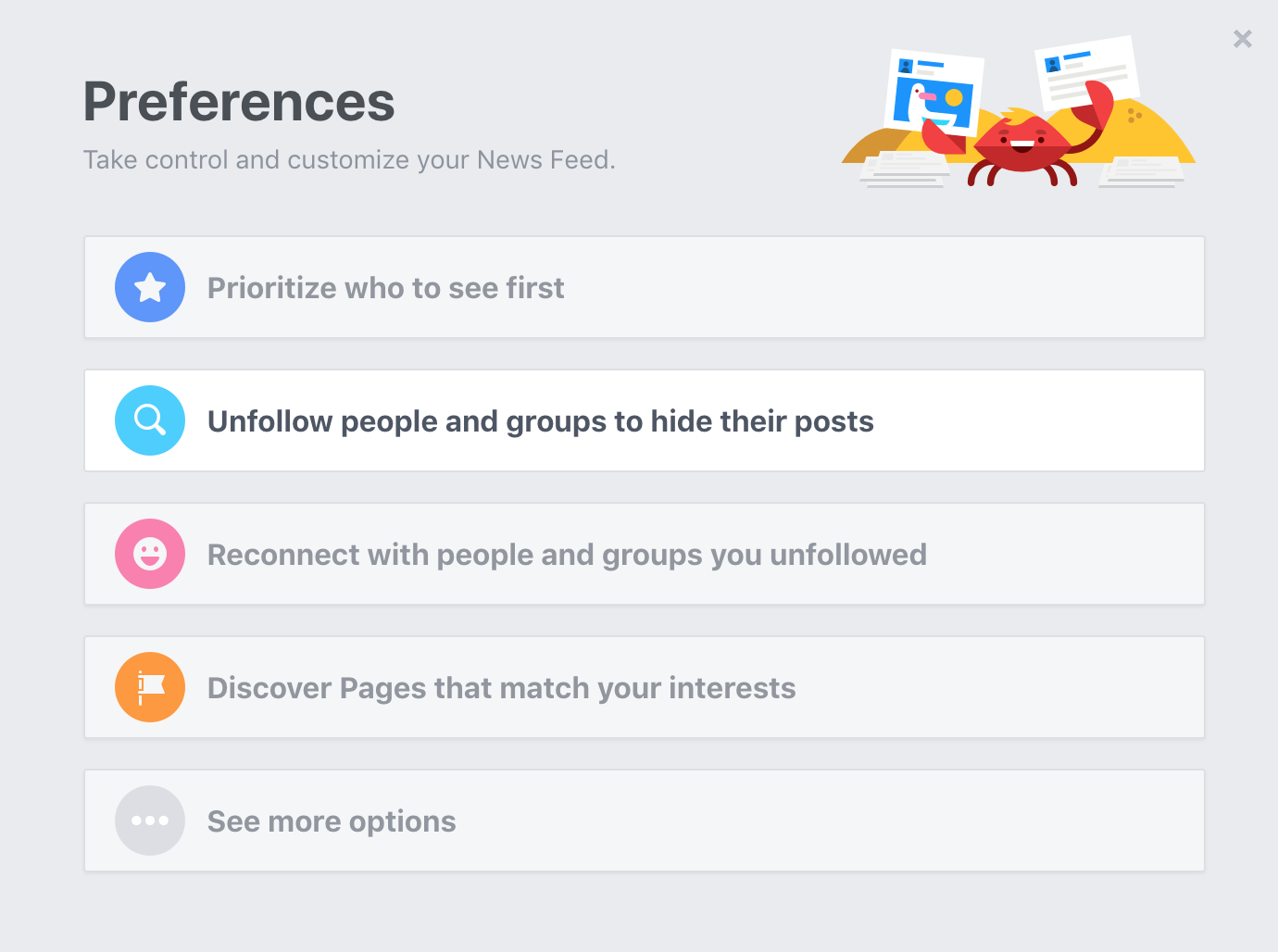
Click on “Unfollow people and groups to hide their posts”
This dialog will appear:
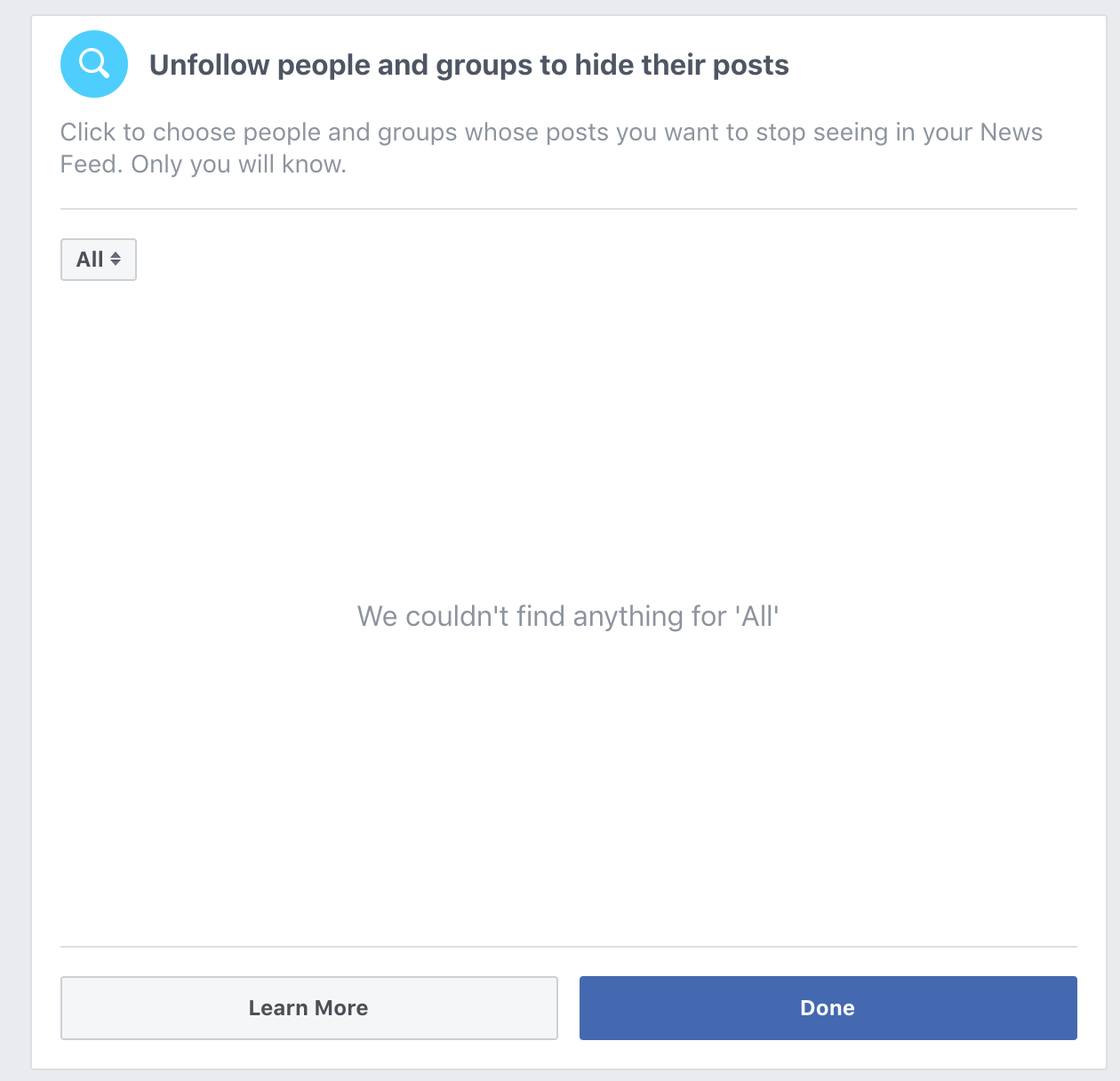
Except it will be full of your friends. I have already unfollowed everyone.
All you have to do is click on every single person and unfollow them.
I suppose at this point you could choose some people to follow - but i didn’t I don’t trust Facebooks algorithms to help me. I trust myself more.
One of the things I really like about this - is that it doesn’t unfriend your friends. I do find some aspects of Facebook interesting and helpful - but I want it to be more on my terms. Not on the terms of a growth hacker trying to get me to click on ads.
Conclusion
That is it. I have been using Facebook like this for about a year and I find my engagement with it has become more positive. I don’t hate Facebook as much - but I do still have issues with it.
Try it and let me know how it worked for you!
† - This is a lie. I love Instagram and Whatsapp. Life is complicated.